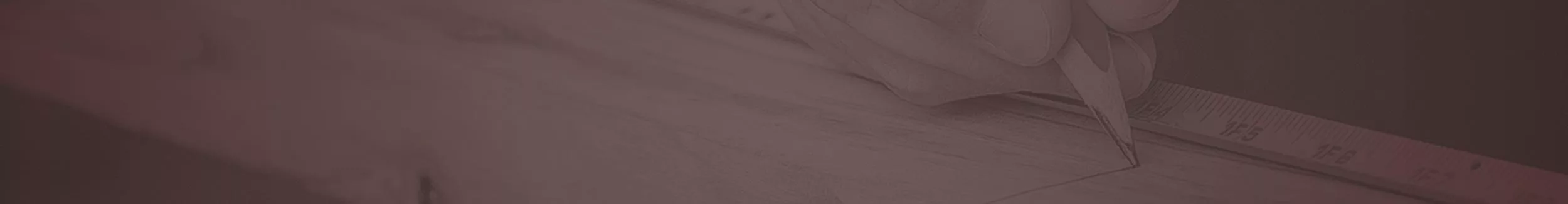DIY Tips for Malfunctioning Ceiling Fans

The Nuisance of a Nonworking Ceiling Fan
We’ve all been there—you turn on the ceiling fan expecting a cool breeze, only to find that it won’t spin or is spinning at an uneven speed. Or maybe your remote has suddenly stopped working. Whatever isn’t working, Mr. Handyman of Northeast Johnson County empathizes with your frustration. We’ve witnessed numerous ceiling fan issues over the years and have the tools, experience, and expertise to deliver fast solutions.
Potential Reasons a Ceiling Fan Refuses to Turn On
One of the more frequent problems homeowners encounter with their ceiling fans is that the blades refuse to spin. The cause of this malfunction is usually rooted in one of a few issues. It is somewhat easier to troubleshoot the situation when the ceiling fan is connected to a ceiling light. If the light comes on, but the fan won’t spin, the unit is likely suffering from a motor issue. The power supply is certainly not the issue, as the light and fan blades connect to a single electric circuit.
Sometimes, a defective motor can be due to nothing more than the accumulation of dust. To remedy this issue, unplug the power source and thoroughly clean the motor. One helpful tool to consider when cleaning a ceiling fan motor is compressed air (such as from a can of computer duster). Compressed air should efficiently blow off dirt, dust, and grime.
Don’t Overlook the Possibility of a Faulty Remote Controller
If you clean your ceiling motor and it still won’t spin, there may be something wrong with your remote controller. Once again, this possible cause can be crossed off your list if the fan’s light dims or turns on/off via your remote controller. However, you might have found your issue if the ceiling fan’s light turns on when you flip the wall switch but doesn’t turn on/off from the remote.
A remote controller issue can usually be resolved by checking the settings, replacing the batteries, or resynching the remote to the same frequency as your fan. Synching a fan remote to the fixture will vary depending on the make and model. If anything is questionable or awry, reset your remote to its original settings or check the ceiling fan’s manual for guidelines.
Why Ceiling Fans Spin Unevenly or Erratically
Finally, if one of the ceiling fan’s blades comes loose from its mounting bracket or axle, it can cause significant wobbling while your fan is running. To investigate this possible issue, start by inspecting each blade for signs of looseness, such as rattling noises or wobbling nuts/bolts/screws. If you notice anything that needs tightening, do so before turning the power back on.
How to Repair a Faulty Ceiling Fan
From dust accumulation preventing proper rotation to malfunctioning remote controls, there are many easily fixable problems associated with ceiling fans! With these tips in mind, you should now be well-equipped with knowledge on how to troubleshoot any issues. Hopefully, you’ll be able to determine the problem, perform a seamless repair, and enjoy those cooling breezes again in no time!
At the same time, many ceiling fan malfunctions require a specialized touch. In such situations, don’t hesitate to call the professionals at Mr. Handyman of Northeast Johnson County. Our team is always ready to lend a helping hand! We can examine the issue, diagnose the problem, and offer professional recommendations on how to proceed. We always provide upfront estimates free of hidden fees.
Our technicians have the knowledge, equipment, and skills to replace your ceiling fan motor, install a new fan, or stabilize the blades properly. We have access to industry-leading resources and a vast inventory of replacement accessories.
You can count on us to offer our honest, respectful opinion on what we think is your best solution. If your fan is old and worn out, it may be time to consider a replacement ceiling fan. A brand-new ceiling fan can save you stress, time, and money long-term by delivering enhanced energy efficiency.
Need ceiling fan assistance? Reach out to our courteous repair and fix-it specialist today!
 Click to call
Click to call